Microsoft 365 (Office 365) Family – 1 Year, 2 User
Microsoft 365 (Office 365) is the perfect solution for your work and study, offering outstanding features and huge storage capacity of up to 1TB
$43.00 Original price was: $43.00.$33.00Current price is: $33.00.
-
 The store is ready to support you
The store is ready to support you
Our in-store staff are always ready to assist you at all times – from product advice, answering questions to technical support.
-
 Automatic delivery and receipt
Automatic delivery and receipt
After payment, the product will be automatically sent via email and displayed immediately on the screen.
Microsoft 365 Family is a subscription for one to five people that includes advanced security, cloud storage, and innovative apps with Microsoft Copilot.
- For one to five people
- Each person can use on up to five devices simultaneously
- Works on PC, Mac, iPhone, iPad, and Android phones and tablets
- Up to 6 TB of secure cloud storage (1 TB per person)
- Productivity apps with Microsoft Copilot
- Higher usage limits than free for select Copilot features
- Microsoft Designer AI-powered image creator and editor
- Clipchamp video editor with exclusive filters and effects
- Microsoft Defender advanced security for your family’s personal data and devices
- OneDrive ransomware protection for your family’s photos and files
- Ongoing support for help when you and your family need it
Apps included
Copilot
Word
Excel
PowerPoint
Outlook
OneNote
OneDrive
Defender
Designer
Clipchamp
Editor
Teams
Access
Forms
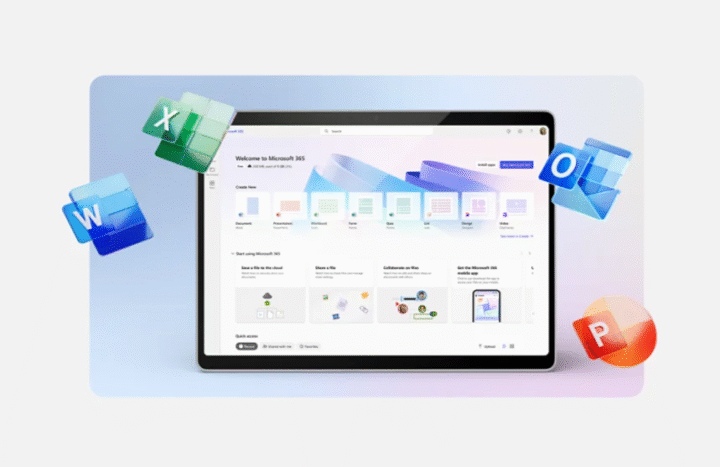
Explore even more benefits of Microsoft 365
Simplify your online security
Keep you and your family safer online with continuous monitoring for threats, real-time alerts, tips, and expert guidance from Microsoft Defender.
Powerful productivity apps with AI
Streamline your day with desktop versions of apps like Word, Excel, PowerPoint, Outlook, and OneNote with Microsoft Copilot.
Trusted storage for priceless memories
Quickly save, share, and edit your photos and files with OneDrive and Microsoft 365.
Make the most of your day
With Outlook as command central, you can spend less time organizing your life and more time enjoying it.
All your ideas in one place
Capture inspiration in text, audio, photos, and videos to create your next big idea with OneNote.
Tell your story, your way
Easily turn captured memories into beautiful videos with Clipchamp and Microsoft 365.
Top questions
Sure. We guarantee 100% genuine products from Microsoft. You will receive an invitation to join the family group from Microsoft Email
Because we are an official distributor, we import in large quantities and have a better price policy for dealers. Therefore, we can offer customers more preferential prices. The product is completely identical and has all the features as when you buy directly from Microsoft.
You will receive an invitation to join your Microsoft family group and detailed activation instructions via the email you provided when purchasing. We do not sell physical CDs or boxes to save costs and help you receive your product as quickly as possible.
Absolutely not. Each person will activate on their own Microsoft account. All data is 100% private. Each person has their own 1TB OneDrive, no one can see anyone else’s files.
Yes. To ensure stability, avoid software conflicts, and take full advantage of Microsoft 365 features, you should completely uninstall old or non-core versions of Office (“cracked” versions) before installing the new version from your account.
Absolutely. Microsoft 365 is fully compatible with Windows, macOS, iOS (iPhone/iPad) and Android. You just need to download the corresponding application (Word, Excel, OneDrive,…) from the app store and log in with your activated Microsoft account.
We will support you 100% during the activation process to ensure successful operation. If there is any related issue, please contact us immediately for resolution.
Microsoft 365 supports Arabic, Chinese Simplified, Chinese Traditional, Czech, Danish, Dutch, English, Finnish, French, German, Hebrew, Hungarian, Italian, Japanese, Korean, Norwegian, Polish, Portuguese, Russian, Spanish, Swedish, Thai, and Turkish. Some Designer features, like inline editing capabilities are available only in English. We plan to add more languages soon. You can also learn more about Copilot supported languages here: Copilot for Microsoft 365 supported languages – Microsoft Support.
Instruct
Part 1: License Activation
This initial and most critical step links the subscription license to your personal Microsoft account.
Check your account status:
- Sign in with your Microsoft account (this can be an @outlook.com, @hotmail.com, @live.com email, or a @gmail.com address that you use for Microsoft services).
- If you do not have an account, click “Create account” to register for a new one free of charge.
Access the official Microsoft Family Safety page:
- Open a web browser and navigate to: /family/home/settings/windows/ OR family/home/settings/
- If you are currently a member of a family group, please leave it before proceeding to the next step. If you are not in a group, you may skip this step.
- Next, you will need to join our family group via the invitation link sent to your email after your purchase.
- Once you have successfully joined the group, the Microsoft 365 Family subscription is officially yours.
Part 2: Installing the Office Application Suite (Word, Excel, PowerPoint, etc.)
After successful activation, you can proceed to install the Office suite on your devices (PC/Mac/etc.).
Go to your account management page:
- Navigate to: account.microsoft.com/services
- Sign in again if prompted.
Locate the product and install:
- You will see your Microsoft 365 Family subscription listed.
- Click the “Install” button.
- An installation file will be downloaded to your computer.
Run the file and wait:
- Open the downloaded file. The installation will proceed automatically. Please ensure your computer remains connected to the internet throughout this process.
Activate the applications:
- Once the installation is complete, open any Office application (e.g., Word).
- The application will prompt you to sign in. Use the same Microsoft account you used in Part 1 to activate the license.
You have now successfully installed Office! You can repeat this process on your other devices (up to a maximum of 5).
Important Information:
- Invited members will receive an email/link. They must click on it and accept the invitation using their own Microsoft account.
- Each member will receive their own private 1TB of OneDrive storage. Each user’s data is completely separate and cannot be accessed by other members.
- Each invited member can also install the Office suite on up to 5 of their own personal devices.
Don’t Forget Your Additional Benefits:
- 1TB of OneDrive Storage: Download the OneDrive application on your computer and mobile phone to back up and sync your important data. Access your files anytime, anywhere at onedrive.live.com
- Use on Mobile/Tablet: Download the Word, Excel, PowerPoint, and OneDrive apps from the App Store (iOS) or Google Play (Android). Sign in with your account to unlock and use premium features.
- Always Up-to-Date: You will always have access to the latest version of the Office suite at no additional cost.
| Options |
2 User |
|---|---|
| Time |
One year 1 year warranty and support via Ultraview. Worth $17 |
| Classify |
Family |
System Requirements Comparison (PC vs. Mac)
This table provides a direct comparison of the necessary specifications to run the Office application suite on the two most common desktop operating systems.
| Category | Requirements for Windows | Requirements for macOS |
| Operating System | Windows 11, Windows 10, Windows Server 2019, Windows Server 2022. | The three most recent major versions of macOS. When a new version is released, Microsoft supports the new version and the two preceding it. |
| Processor (CPU) | 1.6 GHz or faster, 2-core. | An Intel or Apple silicon processor (M1/M2/M3 chip, etc.). |
| RAM (Memory) | 4 GB RAM. | 4 GB RAM. |
| Hard Disk Space | 4 GB of available disk space. | 10 GB of available disk space. (APFS or HFS+ disk format). |
| Display | Minimum resolution of 1280 x 768. | Minimum resolution of 1280 x 800. |
| Graphics | A graphics adapter that supports DirectX 9 or later, with WDDM 2.0 or higher. | No specific graphics requirements. |
| Internet Connection | An internet connection is required for installation, activation, management, and product updates. | An internet connection is required for installation, activation, management, and product updates. |
| Browser | The latest version of Microsoft Edge, Chrome, Safari, or Firefox. | The latest version of Safari, Chrome, or Firefox. |
Requirements for Mobile Devices (iOS & Android)
For smartphones and tablets, the requirements are simpler:
- iOS (iPhone/iPad): Requires one of the two most recent versions of iOS. The Word, Excel, PowerPoint, and OneDrive apps can be downloaded from the App Store.
- Android: Requires one of the last four major versions of Android. The device must have an ARM-based or Intel x86 processor. Apps can be downloaded from the Google Play Store.
Important Notes
- Subscription-Based Service: You must connect to the internet at least once every 31 days to verify your license and receive the latest updates. Failure to do so will cause the applications to enter a read-only mode.
- Always Up-to-Date: System requirements may change over time. As Microsoft 365 is constantly updated, using a current operating system is crucial for compatibility and security.
- Web Version: If your computer does not meet the system requirements, you can still use the web-based versions of Office (via a browser at Office.com) which provide core functionality without requiring installation.
Vendor Information
- Store Name: Sea
- Vendor: Sea
-
5.00 rating from 45 reviewsRated 5.00 out of 5 based on 45 customer ratings
OTHER INFORMATION
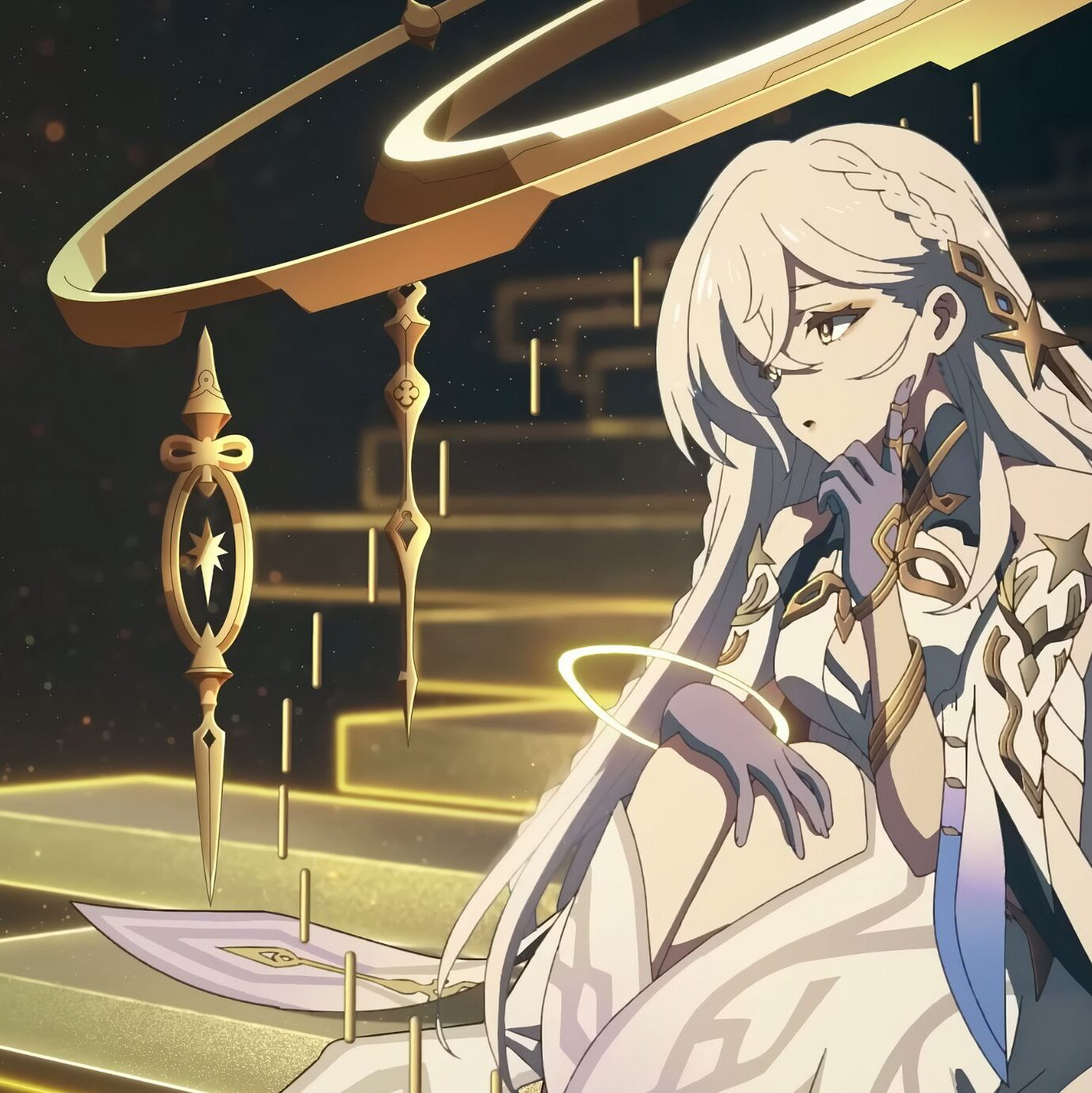
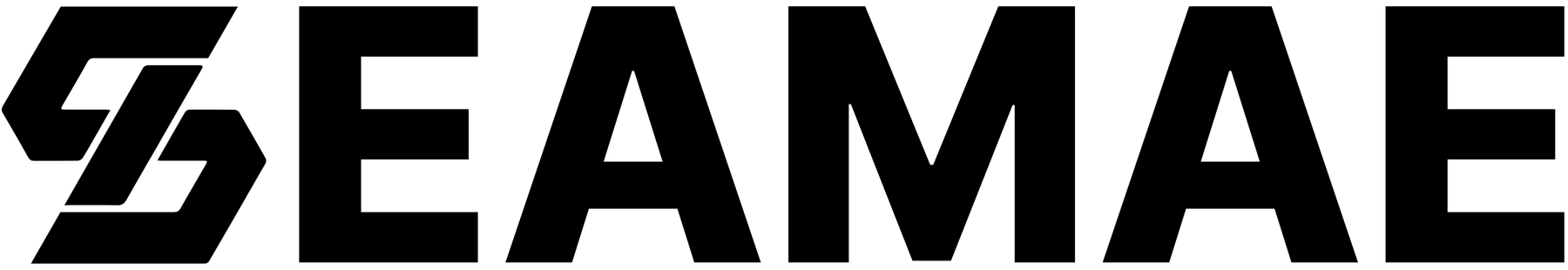





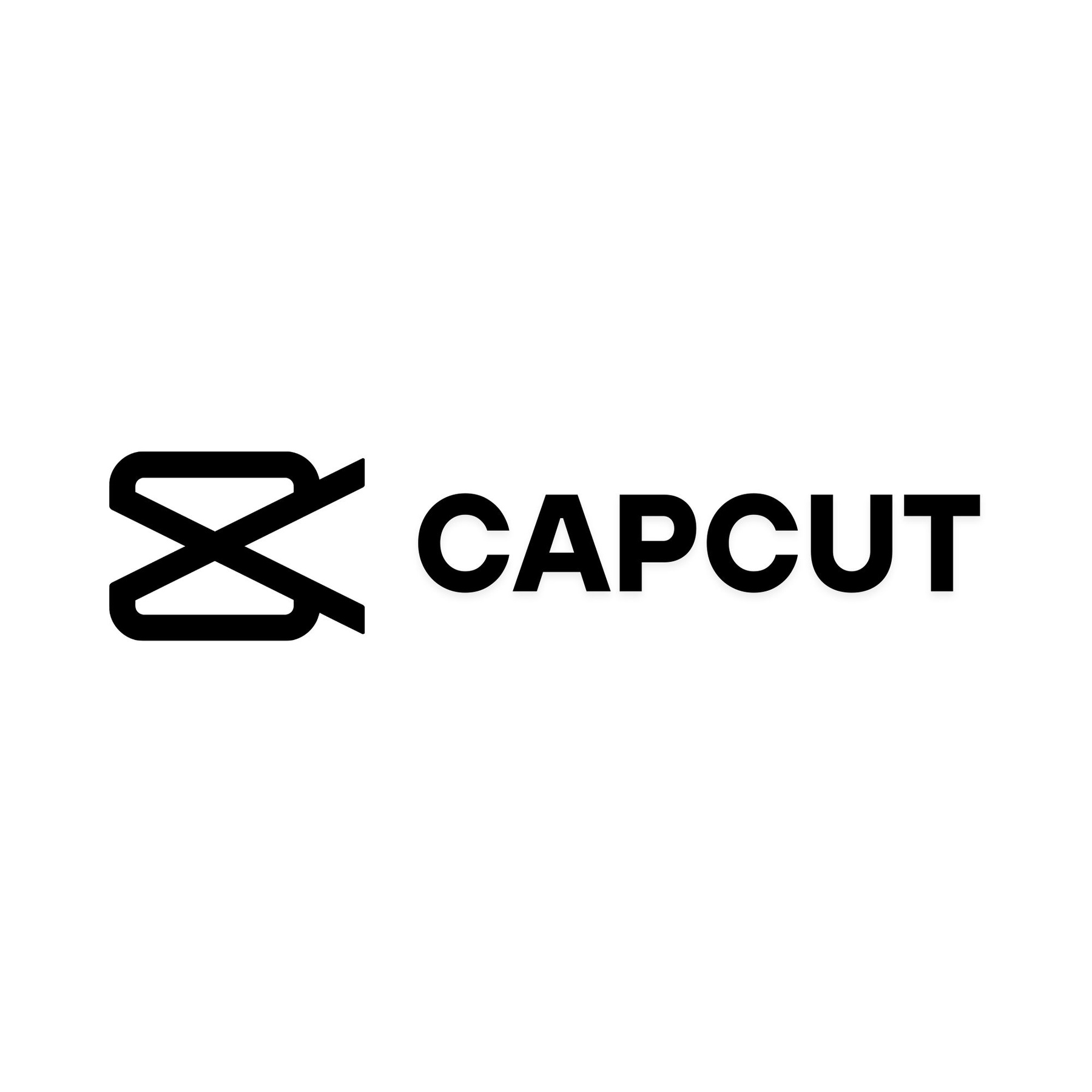







Reviews
Clear filtersThere are no reviews yet.